How many of us have experienced the frustration of a slow download speed when trying to grab our favorite movies or music from the internet? It feels like time has slowed down to a crawl as we wait impatiently for that progress bar to inch forward. But fear not, for there is a solution to this common dilemma - download managers! These handy tools can boost your download speeds, organize your downloads, and even schedule them for later. In this article, we will delve into the world of download managers, focusing on the top picks for both PC and Android users.
The Power of Download Managers
Download managers are software applications designed to help users download files from the internet at a faster and more efficient rate. They break down the files into smaller, manageable chunks and use multiple connections to download them simultaneously. This results in a significant boost in download speed, especially for larger files.
Why You Need a Download Manager
If you are tired of slow download speeds and incomplete downloads, a download manager is a must-have tool for your arsenal. Not only do they speed up the download process, but they also provide features such as pause and resume capabilities, download scheduling, and the ability to organize your downloads into categories.
Benefits of Using a Download Manager
1. Faster download speeds
2. Pause and resume downloads
3. Schedule downloads for off-peak hours
4. Organize downloads into specific folders
Top Download Managers for PC Users
Internet Download Manager

Internet Download Manager (IDM) is a popular choice for PC users looking to speed up their download process. It offers a user-friendly interface, the ability to resume broken downloads, and even a download scheduler. With IDM, you can enjoy accelerated download speeds and seamless integration with various browsers.
JDownloader
Another excellent download manager for PC users is JDownloader. This open-source software is known for its flexibility and extensive plugin support. It can handle multiple downloads simultaneously and even extract files automatically. JDownloader is a solid choice for users who download a large number of files regularly.
Free Download Manager
As the name suggests, Free Download Manager is a freeware download manager that offers a range of useful features. It supports BitTorrent downloads, allows users to schedule downloads, and even has a built-in video downloader. With Free Download Manager, you can enjoy fast and reliable downloads without breaking the bank.
Top Download Managers for Android Users
Advanced Download Manager
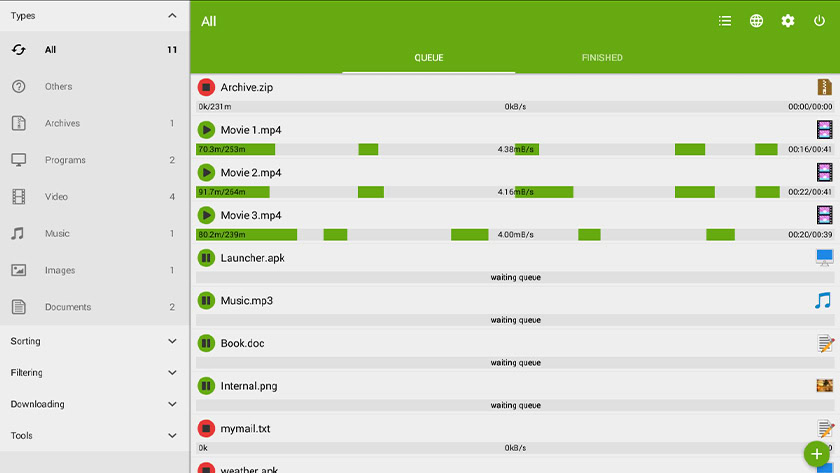
For Android users, Advanced Download Manager is a top choice for speeding up downloads on mobile devices. This app offers multi-threaded downloading, pause and resume capabilities, and the ability to download files in the background. With Advanced Download Manager, you can ensure that your downloads are efficient and hassle-free.
Loader Droid
Loader Droid is another popular download manager for Android that provides a seamless download experience. It supports downloading from various protocols, including HTTP, FTP, and HTTPS. Loader Droid also allows users to pause and resume downloads, schedule downloads, and even limit download speeds to prevent bandwidth hogging.
Conclusion
Download managers are powerful tools that can revolutionize your downloading experience. Whether you are a PC or Android user, there are plenty of options available to help you speed up downloads, organize your files, and ensure a seamless downloading process. Say goodbye to slow download speeds and incomplete downloads - embrace the power of download managers and take control of your downloads today!
FAQs
1. Can download managers increase my download speed significantly?
Yes, download managers can greatly boost your download speed by utilizing multiple connections to download files simultaneously.
2. Are download managers safe to use?
Most download managers are safe to use as long as you download them from reputable sources. Be cautious of downloading pirated versions that may contain malware.
3. Can I schedule downloads with download managers?
Many download managers offer the ability to schedule downloads for specific times, allowing you to take advantage of off-peak hours for faster downloads.
4. Can I use download managers on my mobile device?
Yes, there are download managers available for both PC and Android users, providing a seamless downloading experience on mobile devices.
5. Do download managers offer resume capabilities?
Most download managers allow you to pause and resume downloads, ensuring that you can pick up where you left off in case of interruptions.