10 Best Download Manager Extensions for Google Chrome Welcome to our comprehensive guide on how to optimize your download experience on Google Chrome by integrating Internet Download Manager (IDM) with various Chrome extensions. Download managers play a crucial role in helping users organize, schedule, accelerate, and manage their downloads efficiently. In this article, we will explore how you can enhance your download speed and productivity on Chrome by leveraging IDM and the top download manager extensions available. Let's dive in!
The Benefits of Using Internet Download Manager (IDM)
Internet Download Manager is a powerful tool that enhances your download speed by up to five times, allows you to resume interrupted downloads, schedules downloads, and organizes files. By integrating IDM with Google Chrome, you can enjoy seamless downloading and better control over your files. Say goodbye to slow and unreliable download speeds!
Step-by-Step Guide to Integrating IDM with Google Chrome
If you're wondering how to integrate IDM with Google Chrome, follow these simple steps:
- Step 1: Download and Install IDM on your computer.
- Step 2: Open Google Chrome and click on the three dots in the top-right corner.
- Step 3: Select 'Extensions' from the dropdown menu.
- Step 4: Locate the IDM Integration Module extension and turn it on.
- Step 5: You're all set! IDM is now integrated with Google Chrome.
Pro Tip: Customize IDM Settings for Optimal Performance
For the best download experience, customize IDM settings to suit your preferences. You can adjust download speed limits, schedule downloads, categorize files, and choose specific file types for IDM to handle. Personalize IDM to maximize its efficiency!
Top 10 Download Manager Extensions for Google Chrome
1. Chrono Download Manager
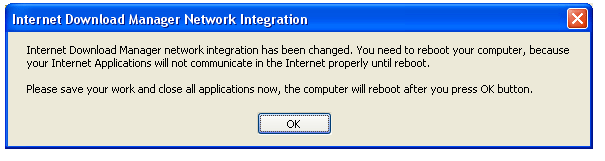
Chrono Download Manager is a popular extension that offers batch downloads, download acceleration, and a download manager dashboard within Chrome. It seamlessly integrates with IDM for enhanced downloading capabilities.
2. Turbo Download Manager
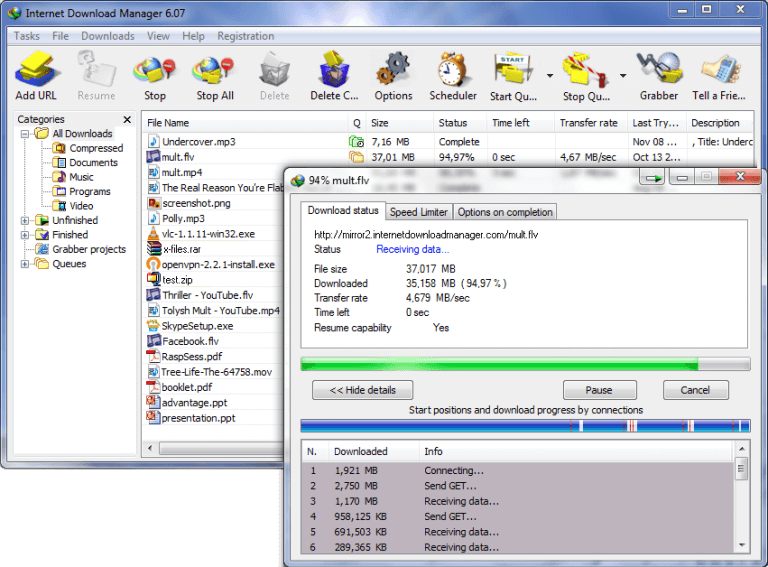
Turbo Download Manager is another excellent extension that boosts your download speed and provides a user-friendly interface. It supports multi-threading and pause/resume functionality, making it a valuable addition to IDM.
3. Free Download Manager
Free Download Manager is a feature-rich extension that supports torrent downloads, video downloads, and batch downloading. It integrates smoothly with IDM to offer comprehensive download management options.
4. Download Ninja
Download Ninja is a lightweight extension that accelerates downloads, supports pause/resume functionality, and allows you to preview media files before downloading. It complements IDM's features for a seamless downloading experience.
5. Internet Download Accelerator
Internet Download Accelerator is a robust extension that optimizes download speed, categorizes downloads into groups, and offers download scheduling. It works harmoniously with IDM to streamline your downloading process.
6. DownThemAll
DownThemAll is a versatile extension that enables you to download all links or images on a webpage quickly. It integrates effortlessly with IDM, allowing you to manage and organize your downloads effectively.
7. EagleGet
EagleGet is a powerful extension that accelerates downloads, supports batch downloads, and integrates with IDM for enhanced functionality. It offers a user-friendly interface and advanced download management features.
8. JDownloader
JDownloader is a popular extension that simplifies downloading files from various hosting sites, supports captchas, and offers link analysis. It pairs perfectly with IDM to provide a seamless download experience.
9. uGet Integration
uGet Integration is a reliable extension that enhances download speed, supports pause/resume functionality, and allows you to categorize downloads. It works in tandem with IDM to optimize your downloading process.
10. Flash Video Downloader
Flash Video Downloader is a handy extension that enables you to download videos from websites with ease. It complements IDM by offering specialized video downloading capabilities, making it a valuable addition to your download arsenal.
FAQs
1. Is IDM compatible with all versions of Google Chrome?
Yes, IDM is compatible with most versions of Google Chrome. Ensure you have the latest version of both IDM and Chrome for optimal performance.
2. Can I customize IDM settings to prioritize specific types of downloads?
Yes, IDM allows you to customize settings to prioritize certain file types or domains for download. Tailor IDM to suit your downloading preferences.
3. Are download manager extensions safe to use with Chrome?
Download manager extensions undergo strict security checks to ensure they meet Chrome's safety standards. Stick to reputable extensions from trusted sources to avoid any security risks.
4. How can I maximize download speed when using IDM and Chrome extensions together?
To achieve the fastest download speed, ensure your internet connection is stable, limit the number of simultaneous downloads, and adjust IDM settings for optimal performance.
5. Can I use multiple download manager extensions simultaneously with IDM?
While it is possible to use multiple extensions with Chrome, it is recommended to stick to one primary download manager like IDM for seamless integration and efficient downloading.
Additional Topics to Enhance Your Download Experience
11. Advanced Download Scheduling Techniques
Learn how to schedule downloads effectively using IDM and Chrome extensions to optimize your download time and improve productivity.
12. Troubleshooting Common Download Manager Issues
Discover troubleshooting tips to resolve common download manager problems, such as download errors, slow speeds, and interrupted downloads.
13. Exploring Alternative Download Managers for Chrome
Explore other download manager options besides IDM and their unique features to find the best fit for your downloading needs.
14. Integrating Cloud Storage with Download Managers
Discover how to integrate cloud storage services like Google Drive or Dropbox with download managers for seamless file management and storage.
15. Mobile Download Manager Apps for On-the-Go Downloads
Explore mobile download manager apps that sync with your desktop download manager for convenient downloading on the go and across devices.