Internet Download Manager (IDM): Your Ultimate Guide to Boosting Download Speeds
Introduction to IDM
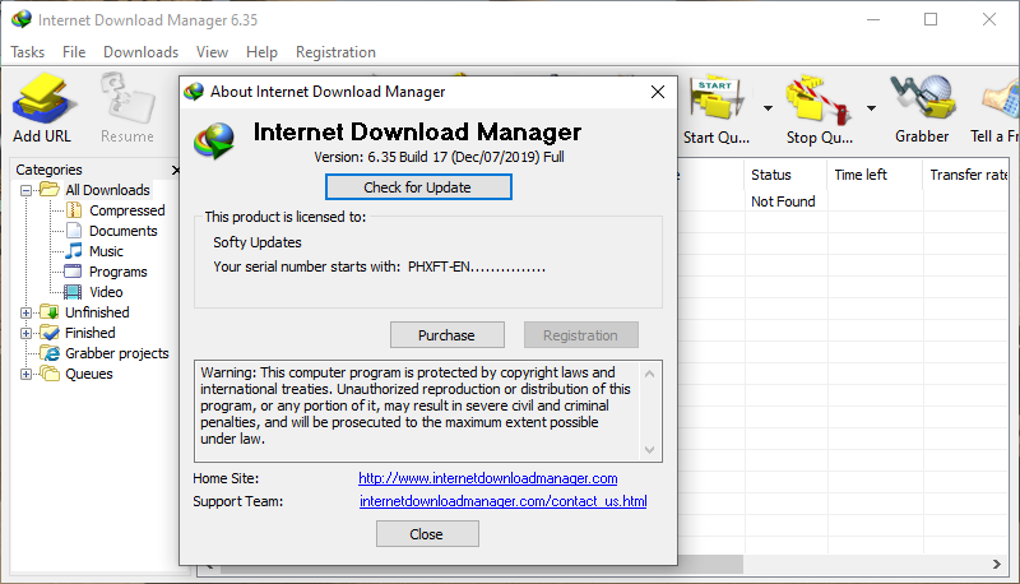
Internet Download Manager (IDM) is a powerful tool that enhances your download speeds, organizes files, and even resumes interrupted downloads. If you're tired of sluggish downloads and want a seamless experience when downloading files, IDM is the go-to software for you.
Maximizing Download Efficiency with IDM
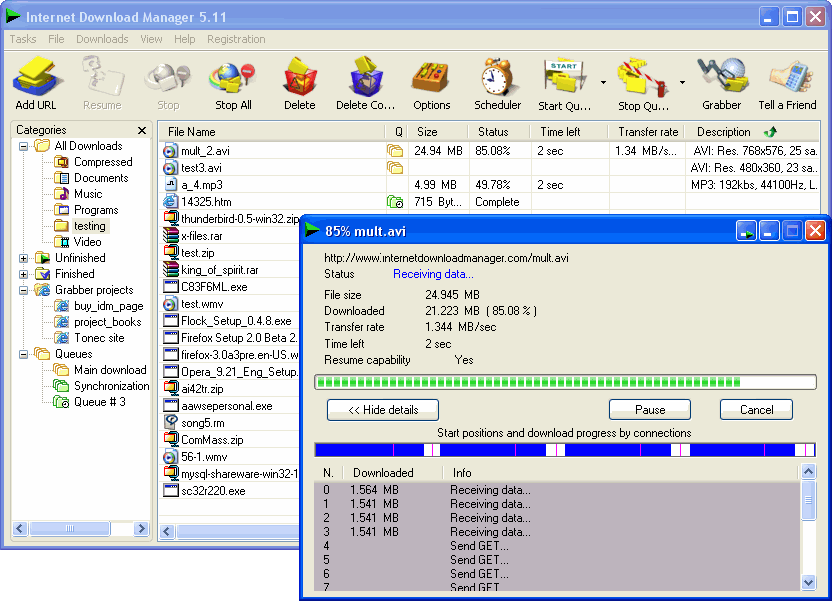
With IDM, you can schedule and prioritize downloads, enable multiple connections to the server, and utilize dynamic file segmentation— all of which significantly boost download speeds. Say goodbye to endless waiting times and hello to lightning-fast downloads.
Key Features of IDM
IDM offers a plethora of features that cater to your downloading needs. From browser integration to virus checking, IDM ensures a secure and efficient downloading process. Let's delve into some of the key features that set IDM apart from other download managers.
Browser Integration
IDM seamlessly integrates with your preferred web browser, allowing you to conveniently download files with just a click. Whether you're using Chrome, Firefox, or any other browser, IDM is compatible across various platforms.
Virus Checking
Stay protected while downloading files through IDM's built-in antivirus feature. Before completing any download, IDM automatically scans the file for viruses, ensuring a safe downloading experience.
Speed Limiter
Adjust download speeds with IDM's speed limiter feature. Whether you want to prioritize a specific download or regulate your overall bandwidth usage, the speed limiter provides you with control over your downloads.
Installing and Setting Up IDM
Ready to boost your download speeds with IDM? Installing and setting up the software is a simple process. Follow the step-by-step guide below to get started:
Step 1: Download IDM
Begin by downloading the latest version of IDM from the official website. Once the download is complete, run the setup file to initiate the installation process.
Step 2: Install IDM
Follow the on-screen instructions to install IDM on your computer. Make sure to customize the installation settings according to your preferences.
Step 3: Integration with Browser
After installation, IDM will prompt you to integrate it with your web browser. Enable the integration to start using IDM for all your downloads.
Advanced Tips for Optimizing IDM
Take your IDM experience to the next level with these advanced tips and tricks:
Customizing Download Categories
Organize your downloads by creating custom categories within IDM. Sort your files based on type, priority, or any other criteria to streamline your downloading process.
Scheduling Downloads
Plan your downloads in advance by utilizing IDM's scheduling feature. Set specific times for downloads to maximize your bandwidth usage efficiently.
Utilizing Download Queues
Manage your downloads effectively with IDM's download queue. Prioritize important downloads and let IDM handle the rest, ensuring a smooth and systematic downloading process.
Conclusion
In conclusion, Internet Download Manager is a game-changer when it comes to optimizing download speeds and managing your files efficiently. By following the steps outlined in this guide and implementing the advanced tips provided, you can supercharge your downloading experience with IDM.
Frequently Asked Questions About IDM
Q: Is IDM free to use?
A: IDM offers a free trial period before requiring a purchase for full access to its features.
Q: Can I use IDM on Mac operating systems?
A: Currently, IDM is only compatible with Windows operating systems.
Q: Does IDM support batch downloads?
A: Yes, IDM allows users to initiate batch downloads for multiple files simultaneously.
Q: Is IDM safe to use?
A: IDM is a reputable software that is safe to use for downloading files. Be cautious when downloading files from unknown sources.
Q: Can IDM increase download speeds significantly?
A: Yes, IDM's advanced features such as dynamic file segmentation and multiple connections to the server can notably increase download speeds.
Additional Topics to Enhance Your IDM Experience
Optimizing IDM for Video Downloads
Learn how to maximize IDM for downloading videos from various online platforms. This topic provides insights into downloading videos efficiently and hassle-free.
IDM Integration with Cloud Storage
Discover how to integrate IDM with cloud storage services for seamless downloading and file management. This topic expands on utilizing IDM's capabilities with cloud storage platforms.
Remote Downloading with IDM
Explore the concept of remote downloading using IDM, allowing you to initiate downloads from remote devices or locations. This topic delves into the convenience of remote downloading with IDM.
Customizing IDM Interface
Personalize your IDM interface with this topic, which guides you on customizing the look and feel of IDM according to your preferences. Enhance your user experience with tailored interface settings.
IDM Mobile App Usage
Learn how to leverage IDM's mobile application for downloading files on the go. This topic provides insights into using IDM on your mobile device for enhanced accessibility.
IDM for Large File Downloads
Discover tips and tricks for efficiently downloading large files using IDM. This topic focuses on optimizing IDM for handling extensive file sizes with ease.
IDM Extension for Browsers
Explore the benefits of using IDM extensions for different web browsers. This topic elaborates on how IDM extensions enhance your browsing and downloading experience.
Advanced IDM Settings
Take a deep dive into IDM's advanced settings for fine-tuning your downloading preferences. This topic provides insights on optimizing IDM for personalized downloading experiences.
IDM Update Management
Learn how to manage IDM updates efficiently to ensure you're always using the latest features and improvements. This topic focuses on keeping your IDM software up to date for optimal performance.
Optimizing IDM for Gaming Downloads
Dive into the world of gaming downloads with IDM and discover how to enhance your gaming experience through optimized downloads. This topic explores the benefits of using IDM for gaming enthusiasts.